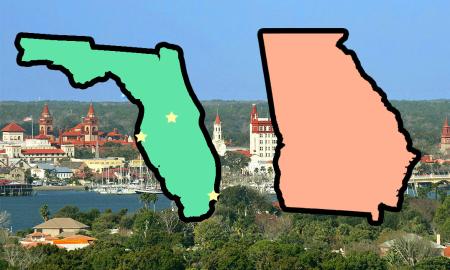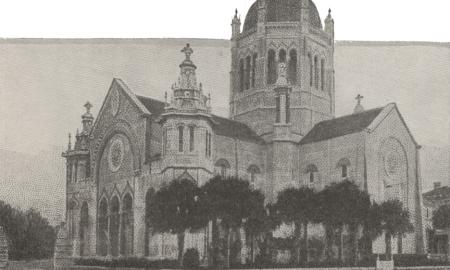Smartphone Guide to Nights of Lights Photos
How to capture the best Nights of Lights photos.
St. Augustine's Nights of Lights is a dream for photographers, with millions of twinkling lights transforming our historic city into a dazzling wonderland. And guess what? You don't need a fancy camera to capture truly stunning shots. Your smartphone is more powerful than you think. Here's how to make your Nights of Lights photos shine:
1. "Blue Hour" is Pure Magic
This is an insider secret. The best time to photograph the lights isn't when it's pitch black. It's during the "blue hour," which is the period of twilight just after the sun has set but before total darkness. The sky turns a deep, rich blue, providing a perfect backdrop that makes the white lights pop. It's usually about 20-30 minutes after sunset.
2. Kick On Night Mode
Most modern smartphones have a dedicated "Night Mode" (or "Night Sight" on Google Pixel, "Night" on Samsung Galaxy, etc.). This is no gimmick. Night Mode takes multiple photos at different exposures and stitches them together, creating a brighter, clearer, and less noisy image than a standard photo in low light.
How to use it:
- Open your camera app and look for an icon that looks like a moon, or swipe through the modes (Photo, Portrait, Video) until you see "Night."
- Once activated, your phone might ask you to hold still for a few seconds (e.g., "Hold still for 3 seconds"). This is crucial! The longer it asks you to hold, the more light it's gathering.
3. Stability is Your Best Friend
In low light, any tiny movement can make your photos blurry. Keeping your phone super steady is a game-changer. Here's how to make sure you reduce wobble.
- Always hold your phone with both hands, tucked close to your body, with your elbows resting against your chest or stomach. Even those tiny movements of your stabilizer muscles can alter your shot and keep it from being as perfect as you'd imagined it.
- If possible, find a stable surface like a railing, a lamppost, a bench, or even a trash can to brace your phone.
- If you're really serious and don't mind the investment, a small, portable phone tripod can make a huge difference, especially if your phone's Night Mode needs longer exposure times. They're inexpensive and easily fit in a bag.
- Tapping the on-screen shutter button can introduce shake. Use the volume buttons on your phone (or even on wired headphones, if you still have them) as a shutter release. Even better, use your camera app's self-timer or a smart watch set up (e.g., 2-second or 5-second timer) to ensure your hands are completely off the phone when the picture is taken.
4. Say NO to Flash
Your phone's built-in flash is usually a small, harsh light that will flatten your image and wash out the beautiful glow of the Nights of Lights.
- For general photos of the lights, make sure your flash is disabled.
- The only time you might consider using it is if you're taking a portrait of a person standing very close to you, and you want them brightly lit against a dark background.
5. Tap to Focus and Adjust Brightness
Your phone's auto-focus can sometimes struggle in the dark. To fix this, tap on the lights when composing your shot. To really nail this, tap on the brightest part of the lights on your screen. This tells your phone where to focus and also adjusts the exposure for that area. After tapping, you'll often see a little sun icon or a slider appear next to the focus box. You can drag this up or down to manually brighten or darken the image to your liking before you shoot.
6. Hunt for Reflections & Details
Nights of Lights isn't just about the main display, so grabbing the perfect photo is often about knowing where to look. So think outside the box.
- The Matanzas River along the bayfront is fantastic for capturing the lights reflecting on the water. If it rained at all during your visit, take advantage of those water puddles for some truly one of a kind shots.
- St. Augustine's historic buildings (like Flagler College or the Lightner Museum) are stunning when lit up. Put them against the night sky for some truly remarkable photos, but don't forget about all of the other buildings throughout town with great light displays.
- And of course, don't forget the charming details: a wreath on a historic doorway, twinkling trees in a park, lights reflecting off storefronts, or even the illuminated signs on local shops.
7. Don't Be Afraid to Edit
Post-processing can turn a good photo into a great one. You don't need fancy software. Use your phone's built-in editor. Your phone's Photos app has powerful editing tools and there's plenty of editing software available on your device's app store, both free and paid.
Experiment with:
- Brightness/Exposure: To make the lights pop.
- Contrast: To add depth.
- Highlights & Shadows: To bring out details in the brightest and darkest areas.
- Color Temperature: Sometimes night photos can look a bit yellow or orange. A slight adjustment towards cooler tones (blue) can make the white lights look crisper.
- Noise Reduction: If your photo looks a bit grainy, your editor might have a noise reduction slider. Use it sparingly, as too much can make the photo look blurry.
We hope you enjoy your visit to St. Augustine during the Nights of Lights. Use these photo tips to capture all the moments of your stay. And, if you post your photos to Instagram, tag us (@VisitStAugustine) and use #NightsofLights and #VisitStAugustine.